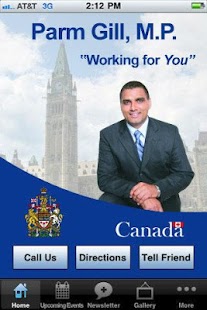MP Parm Gill 1.300
Paid Version
Publisher Description
The Parm Gill Mobile Application is the newest way to stay informed and connected with your Member of Parliament as he serves his constituents in Brampton-Springdale and in Ottawa. It allows you to: view the latest news, keep track of votes in the House of Commons, access to CPAC and Parm Gill TV, the local 10-Point Action Plan, get updates on Bill C-394, receive Parm Gill’s e-newsletter on the go, and much more.
It also allows you new, cutting-edge ways to engage with your MP. Whether it’s through Twitter, Facebook, leaving a voice note, sending a message, or taking part in polls, you have unlimited access to your federal representative.
Most importantly, The Parm Gill Mobile App offers you the opportunity to learn how your Member of Parliament is working for you, while increasing accountability and transparency.
Share information, pictures, developments on the local or national level, new initiatives, videos, and content that matters to you with your friends and family by using your social media networks.
Parm Gill wants to hear from you! Share your thoughts on what is happening around you and suggestions on how to make the future of Brampton and Canada brighter. Your feedback is invaluable, so please take the time to connect with Parm.
Download this App to redefine the traditional relationship with your elected Member of Parliament.
About MP Parm Gill
MP Parm Gill is a paid app for Android published in the Other list of apps, part of Education.
The company that develops MP Parm Gill is Xplor Global Mobile Solutions. The latest version released by its developer is 1.300. This app was rated by 1 users of our site and has an average rating of 4.0.
To install MP Parm Gill on your Android device, just click the green Continue To App button above to start the installation process. The app is listed on our website since 2012-04-12 and was downloaded 10 times. We have already checked if the download link is safe, however for your own protection we recommend that you scan the downloaded app with your antivirus. Your antivirus may detect the MP Parm Gill as malware as malware if the download link to com.app_mpparmgill.layout is broken.
How to install MP Parm Gill on your Android device:
- Click on the Continue To App button on our website. This will redirect you to Google Play.
- Once the MP Parm Gill is shown in the Google Play listing of your Android device, you can start its download and installation. Tap on the Install button located below the search bar and to the right of the app icon.
- A pop-up window with the permissions required by MP Parm Gill will be shown. Click on Accept to continue the process.
- MP Parm Gill will be downloaded onto your device, displaying a progress. Once the download completes, the installation will start and you'll get a notification after the installation is finished.